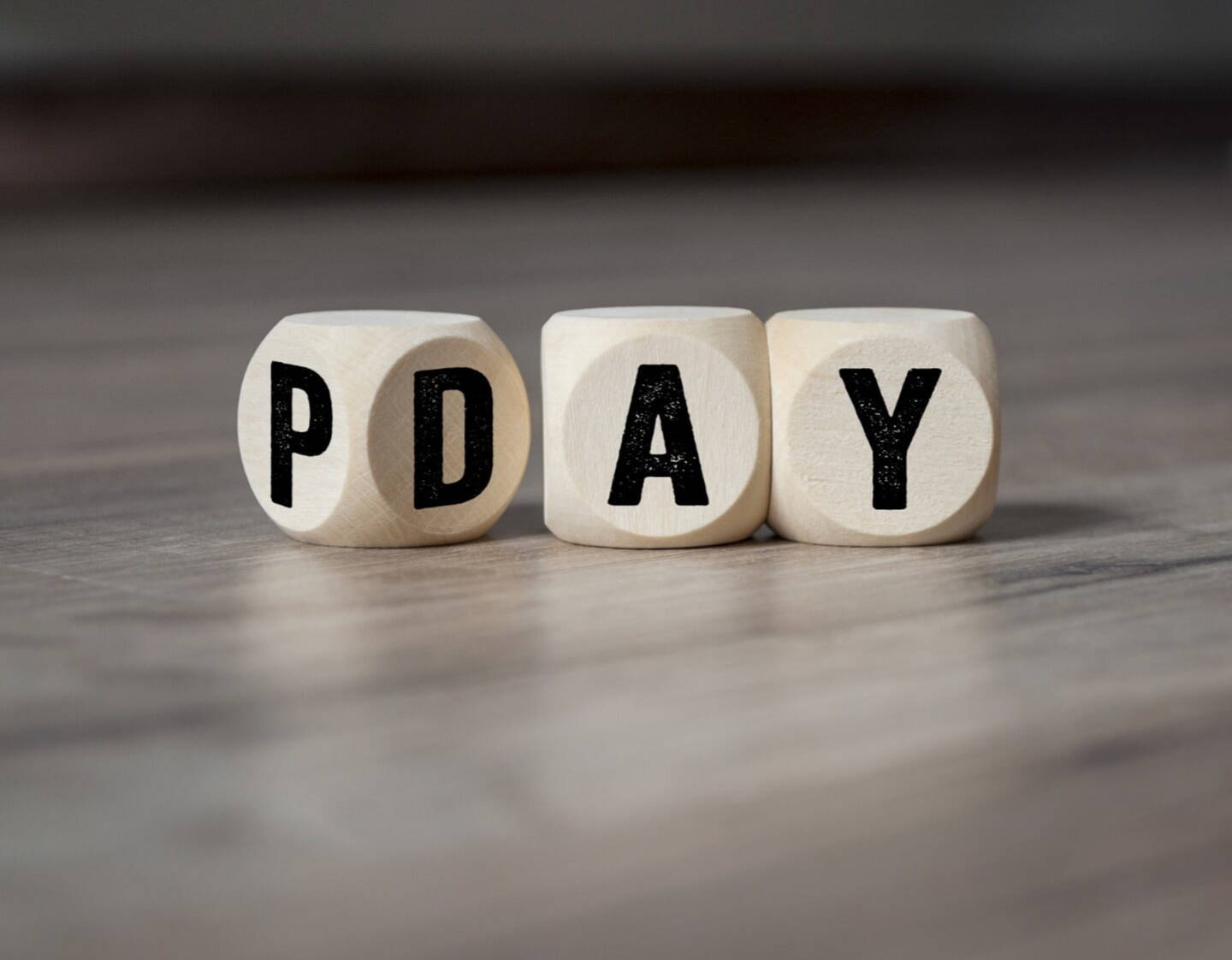Pay & benefits
Holiday pay
In line with best practice guidelines in both the Working Time Regulations and the Agency Workers Regulations your holiday is accrued in hours and starts from the moment you start working on an assignment with Select.
The amount of payment which you will receive in respect of periods of annual leave taken will be calculated in accordance with and paid in proportion to the number of days which you have worked on assignment. Payments for annual leave will be calculated on the basis of rates paid during the clients normal working hours i.e not overtime. Holiday pay is calculated as an average of these earnings over a reference period of 52 weeks. If you have worked for fewer than 52 weeks, the pay reference period will be the number of whole weeks you have worked.
Should you wish to take holiday during your assignment, please contact your Supervisor/Manager in the first instance to inform them of the intended dates ensuring you give at least twice as much notice as the holiday reference period. You must then inform your Select consultant in writing.
In accordance to employment regulations, you are not permitted to carry over holiday from one holiday year to the next, so please ensure you use all available holiday before the end of the year, otherwise you will lose any accrued but unused holiday hours. You cannot be paid instead of actually taking holidays, except on the termination of your Contract for Services with Select.
Tax
At Select we aim to get all of our temporary workers onto the correct tax code as quickly as possible.
If you are in possession of a P45, we ask that you send this to your consultant either at point of registration or prior to the start of your first assignment. If you do not have a P45, then we will ask you to complete a New Starter Checklist form from the HMRC. You may be taxed at a higher rate until we are notified by the tax office as to what your tax code should be
If you are a student you will also need to complete a New Starter Checklist from the HMRC Checklist for RTI purposes. This will exempt you from paying tax until you reach the single person’s tax threshold. If you are starting your first employment since leaving full-time education, again we ask you to complete the relevant HMRC Checklist. If eligible, this signed declaration will authorise our Payroll Department not to tax you until you have reached your earnings threshold.
SSP
As a temporary worker, you may be eligible to Statutory Sick Pay (SSP) provided that you meet the relevant statutory criteria. You are required to provide your Select consultant with evidence of incapacity (inability to work) which may be by the way of a self-certificate for the first 7 days of incapacity and a doctors certificate thereafter. For the purpose of SSP there is only one qualifying day per week, which is a Wednesday.
Maternity/Paternity/Adoption
Statutory Maternity Pay (SMP), Statutory Paternity Pay (SPP) and Statutory Adoption Pay (SAP) are administered and paid by Select on behalf of the Department of Work and Pensions. To qualify for SMP and SPP temporaries must have worked continuously for Select for at least 26 weeks as at the ‘qualifying week’; which is defined as the 15th week before the child is due to be born. Full details and requisite claim forms will be supplied by your Select consultant who should be notified of the week the baby is due no later than the ‘qualifying week’. To qualify for SAP temporaries must have worked continuously for Select for at least 26 weeks leading into the week in which the match with the child for adoption is notified.
Pensions
All employers, including recruitment agencies, are responsible for automatically enrolling their workers (depending on age and salary level) into an approved workplace pension’s scheme and this includes any temporary workers on contracts for services.
Eligible workers who are automatically enrolled into a qualifying pension scheme will need to make contributions into the scheme. Employers will be responsible for making deductions from the worker’s pay and paying this into the pension scheme. If you do not wish to be enrolled in the pension scheme it will be your individual responsibility to opt out of this. All details on how to do this will be sent to you once you have qualified.