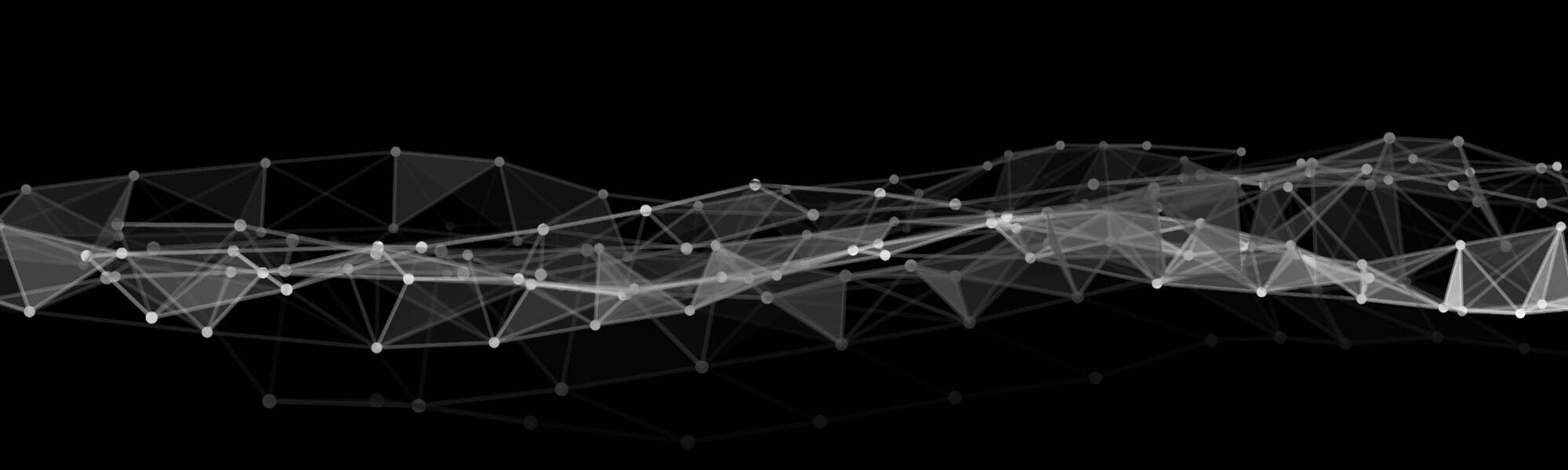Sharing tips and resources
The numbers of people now working remotely have soared, to the point where it could now be considered the norm. In fact, our LinkedIn followers ultimately prefer at least some working from home in their working pattern. With this change in environment comes all sorts of issues and rewards. Added distractions, more flexible working hours, the urge to continue working outside your normal hours and no commute being amongst them.
Navigating these hurdles is difficult in isolation, so we have prepared this little hub of hints and tips that we have picked up along the way. From working with the distraction of children to making sure your workspace is set up ergonomically we’ve got you covered.
Of course, please feel free to share your additional ideas and tips with us on our LinkedIn page.